On “Edit Template” tab, bottom panel, use “Preview” button.
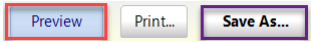
Note: “Preview” generates the letter on the “Review and Print” tab. After reviewing, you will need to click on the “Edit Template” tab to return to editing.
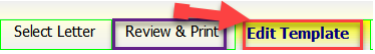
On “Edit Template” tab, bottom panel, use “Preview” button.
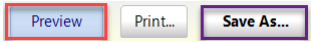
Note: “Preview” generates the letter on the “Review and Print” tab. After reviewing, you will need to click on the “Edit Template” tab to return to editing.
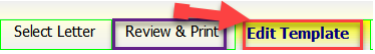
Recent Comments